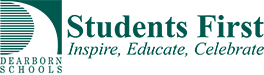Paycheck View-HIGH PRIORITY
As a reminder, employees are responsible for checking their pay and attendance information regularly and after each pay to ensure accuracy. Employees can view their pay stubs, profile, W2, attendance and professional development (instructional staff) online by visiting eEmployee. eEmployee can be accessed by following these instructions:
- Visit: www.dearbornschools.org
- Click on “Staff portal”
- Under “Productivity” Section: Click on “eEmployee-View your paycheck”
- District Name (Choose from the Drop Down Menu)
- ID or Username (Employee Number)
- PIN (You create your own)
First time users, click on “register” and follow the prompts to create your log in.
All employees will be given reasonable assurance in anticipation that they will be offered employment similar to their current employment in the 2021-22 school year. The reasonable assurance notification could be found on the two pay stubs in the month of June.
Supervisors, please print this bulletin along with this linked attachment to the employees who do not have access to a computer. Attachment will download automatically as a Word document.
If you have any questions or need help signing in for eEmployee, please contact the Payroll Department at 313-827-3100.