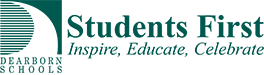Register an FMX Account
Step 1: Open an internet browser and navigate to dearbornschools.gofmx.com/register-community-member.
Step 2: Fill out the community member registration form. (Please note fields with an asterisk are required.)
Step 3: After filling out the form you will be sent an email with a confirmation link. Simply click the link to confirm your account and log in.
How to Submit a Schedule Request Video – Community Members – This video helps Community Member establish profiles in FMX.
Questions regarding fees, invoices, policy, and procedural issues should be directed to the Facility Use Team at 313-317-5701