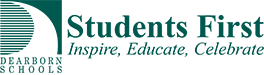Dearborn Public Schools is now using Schoology, an integrated learning management solution that provides course management, mobile learning, and support for system-wide communication. Schoology enables our students, parents, and teachers to engage with learning materials and their school community from the classroom and beyond.
With Schoology, students can digitally submit homework assignments, review grades, participate in interactive discussions, receive announcements and feedback, take tests, write academic blogs, and more. As a parent, you can view your child’s activity within the platform.
Parents can see the work that is being assigned to their children. Schoology is used to communicate important information from the School. Schoology can be used on the web or via the Schoology App for iOS or Android.
Parent accounts have been set up using the email addresses on file via the Emergency Information Forms.
Schoology also has a Parent Guide available to support you and your questions. One of the most important topics is Parent Notifications. You can choose how and how often you are notified by Schoology.
We value your participation in your child’s education, and we encourage you to read Schoology’s Privacy Policy & Terms of Use at https://www.schoology.com/privacy. Student progress and activity will be monitored by faculty to ensure a safe, secure, and controlled environment.
All Parent Accounts are based on the information provided in MiStar during registration. An email has been sent to all of the Parent email addresses that we have on file. The email includes a link to Schoology, a user name, and a password. All parents should change the password to something that they can remember. Here is an example of the email wording:
Hi [[First Name of Parent]],
Troy Patterson has created an account for you on Schoology. Schoology is an online learning management system.
You can login to your account using the information below. We ask that you change your password upon login.
Login Link: https://app.schoology.com/loginlinkwillbehere
– Username:
– Password:
لقد قام السيد تروي باترسون بإنشاء حساب لك/ لكِ على منصة سكولجي. وهي منصة لإدارة التعليم عبر الإنترنت.
يمكن تسجيل الدخول إلى حسابك /حسابكِ باستخدام المعلومات الواردة أدناه – نرجو منكَ/ منكِ تغيير كلمة المرور بعد
تسجيل الدخول
When setting up your account, please make sure that you type in “Dearborn Public Schools” in the school box.
Once you are able to log in, by default, you will see the name of your child in the top left corner. If you have more than one child attending Dearborn Public Schools, please click on their name in the top right hand corner and select another child.