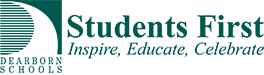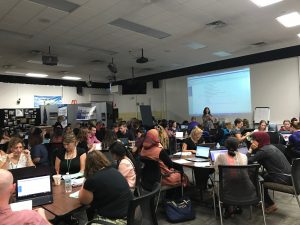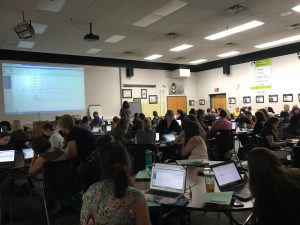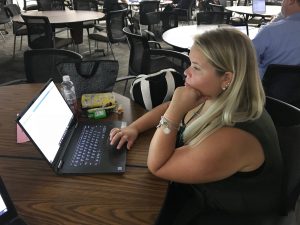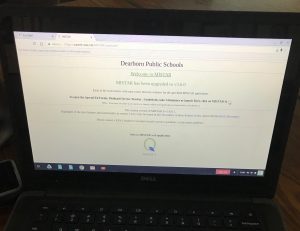Year One Professional Staff make their mark with Gradebook
Recently, our newly hired teachers attended their first Dearborn Teacher University Year One professional development on Gradebook. Ms. Fadia Nahed from Computer Services and Ms. Katharine Keebler from Howe Elementary introduced how to set-up gradebook, enter assignments, as well as how to pull various reports. Participants had the opportunity to engage with the MiStar website and leave the session with their Gradebook ready for the upcoming marking period.
Links to the iLearn course for further information are included in this post, as well as the Gradebook Set-up handouts that were distributed during the session.
Middle School – Gradebook Setup
To access the training documentation, please:
- Click https://dearbornschool
s.org/resources/staff/ then iL earn, or click the following iLearn Link and then login - Search for course ASC – Computer Services Dept and enroll in the course
- Click Group Selection to choose 1 or More groups to review the corresponding documentation; the groups are: Counseling Office, School Office, Support Staff and Teacher
We look forward to seeing everyone during next month’s session on Culturally Responsive Teaching.