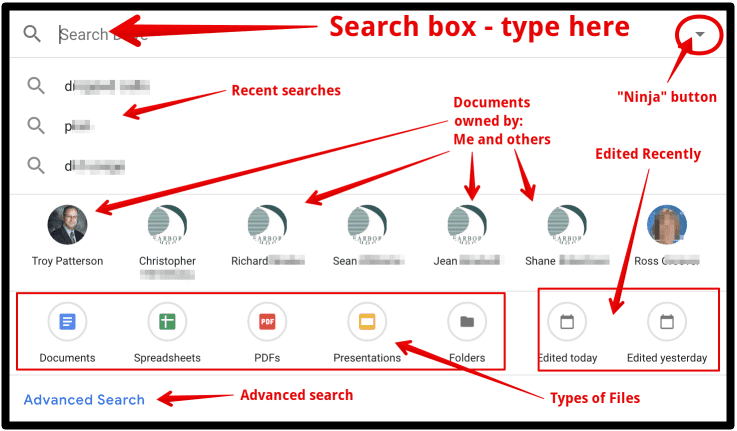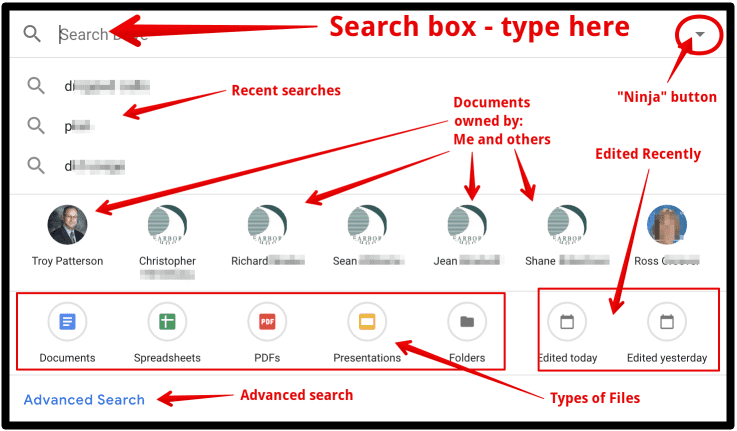Google has updated the Search bar in Google Drive. Now when you search, you will see four sections under the search box:
- Recent search terms
- People who have shared documents with you
- Document Types (and a short cut to recently edited documents)
- Advanced Search button
This new display makes these tools much more discoverable. (These have always been available via the “Ninja” button, but this change makes them easier to find and use). You can still use the Advanced Search box (via the “Ninja” button or Advanced Search link) to quickly find documents. This new presentation makes it a bit easier.
You can also use these together. For example, if you know that you are looking for a spreadsheet, you could click on the spreadsheet button in this panel. Then, in the Search box, you could type some words that are in the title or in the spreadsheet (you will see “type:spreadsheet” already in the search box, just add the words after that).