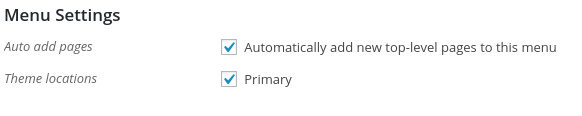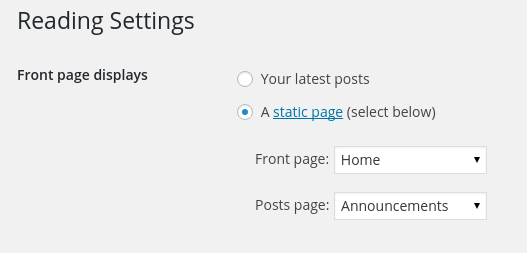https://iblog.dearbornschools.org/kwalsh/
In this guided tour we will look at how Mrs. Walsh at Woodworth Middle School designed her brand new classroom website using iBlog. Here is a run-down of what she has done so far.
- Theme: Anarcho Notepad
- Custom Menu
- Static Homepage
- Posts are moved to Announcement Page
- Links to Monthly Google Presentation which contains bellwork, agenda, and learning targets for each day.
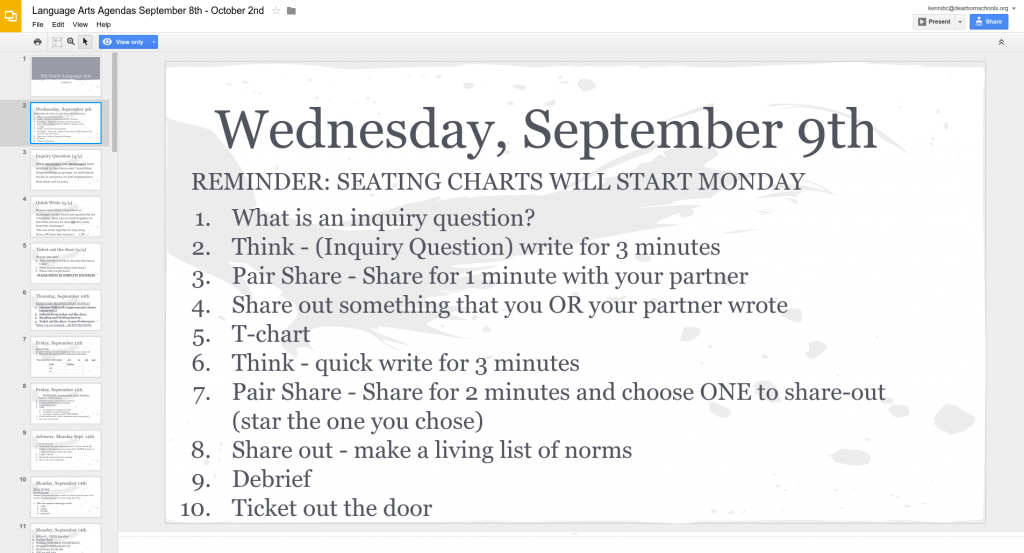 What makes Mrs. Walsh’s website stand out is how she has maximized her communication workflow for both students and parents by utilizing both iBlog and Google Docs. The website sports a static homepage and all blog posts appear on a sub-page titled “Announcements”. Currently there are two additional links in the main menu which point to Google Presentations. These presentations are the same docs used during class for bellwork, agendas, and learning targets. There is no double work of posting daily homework. The Google Presentation does that! By using a presentation and linking it to the website, Mrs. Walsh is able to add new slides for each day and keep a monthly archive of everything they covered.
What makes Mrs. Walsh’s website stand out is how she has maximized her communication workflow for both students and parents by utilizing both iBlog and Google Docs. The website sports a static homepage and all blog posts appear on a sub-page titled “Announcements”. Currently there are two additional links in the main menu which point to Google Presentations. These presentations are the same docs used during class for bellwork, agendas, and learning targets. There is no double work of posting daily homework. The Google Presentation does that! By using a presentation and linking it to the website, Mrs. Walsh is able to add new slides for each day and keep a monthly archive of everything they covered.
Adding Links To Google Docs
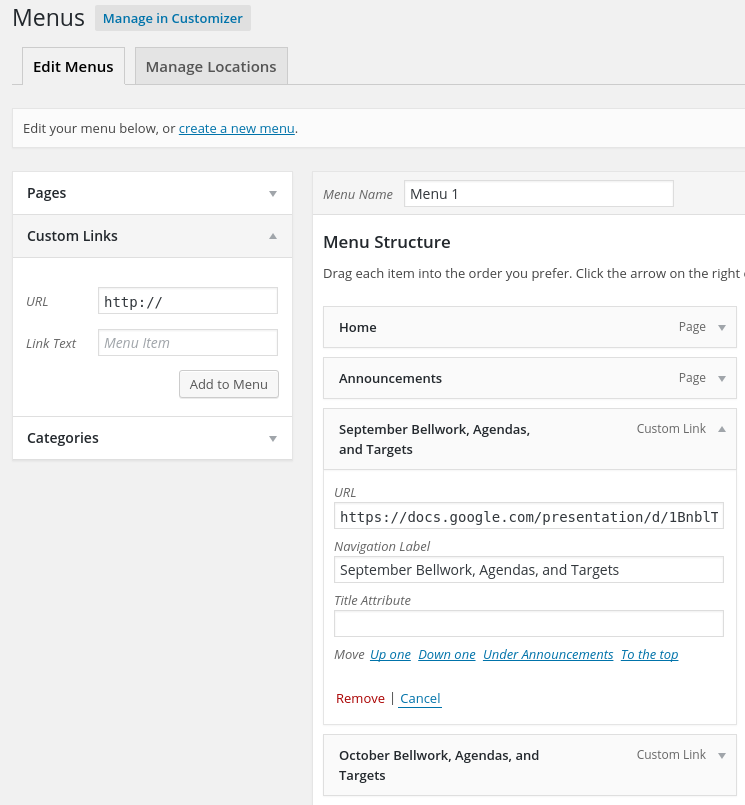 The first thing to do is to allow anyone with the link to view your Google Presentation. This is done through the sharing button inside Google Drive. Copy the shared link and go into your iBlog Dashboard > Appearance > Menus. Here you can create a custom menu. To add a link to your Google Presentation you simply paste the ling into the “Custom Link” area and add it to the menu.
The first thing to do is to allow anyone with the link to view your Google Presentation. This is done through the sharing button inside Google Drive. Copy the shared link and go into your iBlog Dashboard > Appearance > Menus. Here you can create a custom menu. To add a link to your Google Presentation you simply paste the ling into the “Custom Link” area and add it to the menu.
The menu can be arranged however you like and can include links to pages, posts, post categories, and other websites. This give you the ultimate control over how your website navigation works.
In the next step you will be creating two new pages- Home and Announcements. You will most likely need to come back to the menus page to re-arrange and add in the new pages you create next. Be sure to click the checkboxes at the bottom of the page for Primary Menu and Automatically Add New Pages.
You can take a look at what here powerpoint looks like as a download in PDF here:
Language Arts Agendas October 5th – October 30th
Using a Static Homepage
Typically, websites on iBlog have all the posts appear on the homepage. You can move the posts off of the homepage and utilize a normal page as your homepage. To do this you must first go to Dashboard > Pages > Add New. Create a page and title it “Home”. Publish it. Create another page and title it “Announcements” and publish it. Now you can head over to the reading settings and let iBlog know you want to move your posts to the announcement page. Go to Dashboard > Settings > Reading and make the changes seen here.
If you have a cool website and want to share please send an email to kennibc@dearbornschools.org