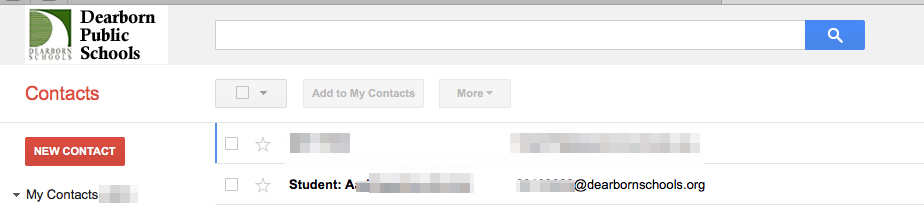Since we rolled out email for students, we are aware that there has been some confusion over the names. We have several instances of students and staff with the same name. In order to help clear up some of the confusion, we are implementing pre-appending Student: to...