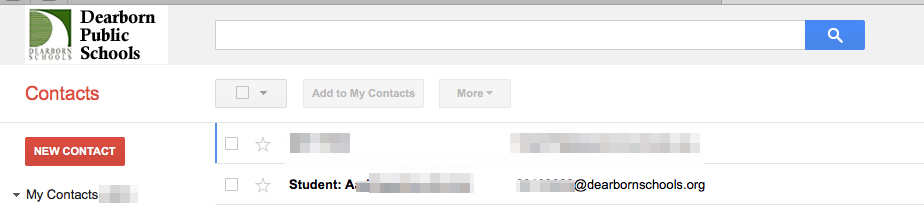Since we rolled out email for students, we are aware that there has been some confusion over the names. We have several instances of students and staff with the same name. In order to help clear up some of the confusion, we are implementing pre-appending Student: to all students.
Currently, this doesn’t seem to show up in the Gmail Compose window, but does show up in Contacts.
It looks like this:
Naturally, you should note the difference in gmail addresses (staff has a very different pattern than students).
Once everything is processed and in sync, users can start email with Student: Student Name (where Student Name is an actual name). This doesn’t help with just typing the name of an adult staff member and seeing a student though (again, please look for the appropriate email address pattern).
Hopefully, this will be one more clue to assist all of our users.
We are working on implementing some other features to assist in identifying staff and students.
*Please note that this is still rolling out and not all students will have the pre-appended Student: yet. We are not sure how long that the sync will take.