Starting today, we are making the new Google Calendar available. This is an optional update at this time. You will need to click a blue button in the top right hand side of the calendar to upgrade. The new Google Calendar brings with it some nice features: Pretty. The...
GoogleApps
Using ChromeVox
Here's a quick video on using Google's built-in screen reader: https://www.youtube.com/watch?v=fpbIsN31hLM&list=PL5aqr5w5fRe7QWzXhqxrilIVduWEmLHM2&index=13&t=52s https://support.google.com/chromebook/answer/7031755?hl=en
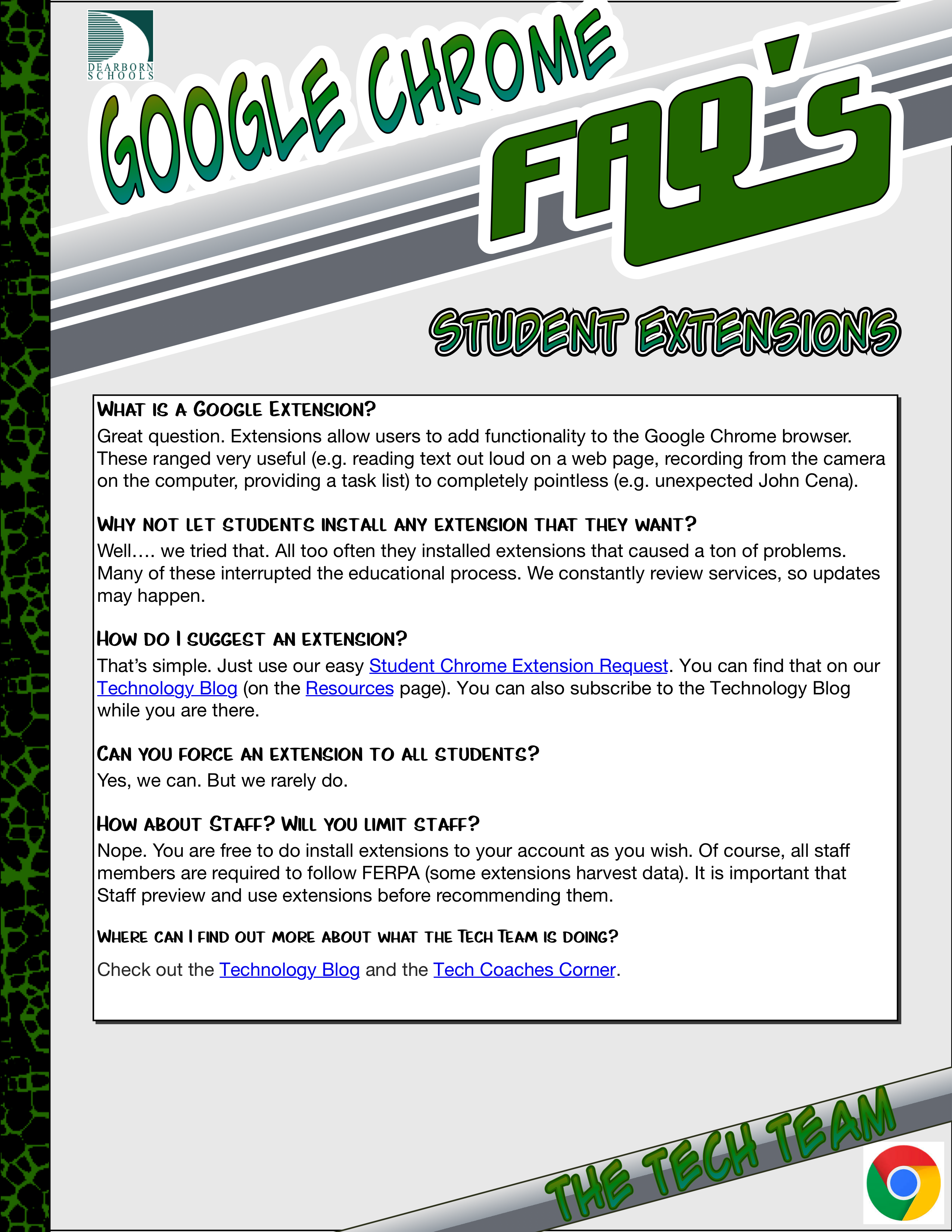
Student Chrome Extensions
With the end of the school year, we have implemented a new feature. We will be limiting Google Chrome extensions for students. This is intended to provide additional security for our users and allow teachers to continue focusing on student work. Occasionally, we had...
Phishing Attack
There was a major phishing attack today. This one was particularly well done. In short, here is what was happening: Users would receive an email that someone had shared a document with them. This document was a "real" person. When the user clicked on a link, there was...
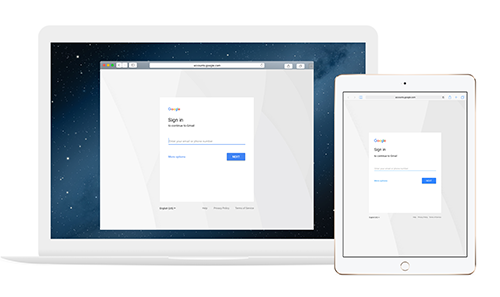
Refreshing the Google Accounts login page
Google will be updating the look of the log in page. Starting April 5, 2017, we’re rolling out an update to the Google Accounts sign-in page to give users an improved experience to securely sign in to their accounts. This new design will make browser sign-in flows...
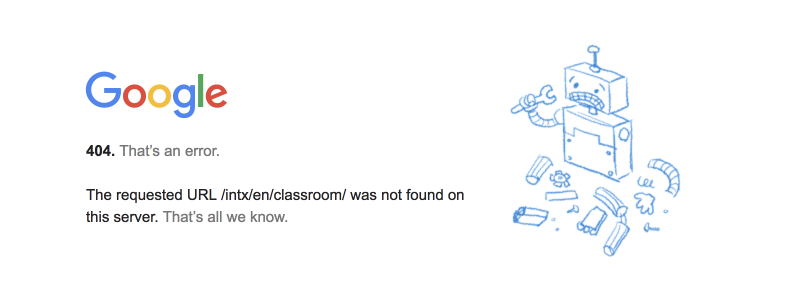
Google Classroom
Please note that we've discovered an issue with Google Classroom. If you attempt to go to Google Classroom without already being logged into Google, then you will receive a 404 error. However, if you are logged into Google, you will be presented with the Classroom....
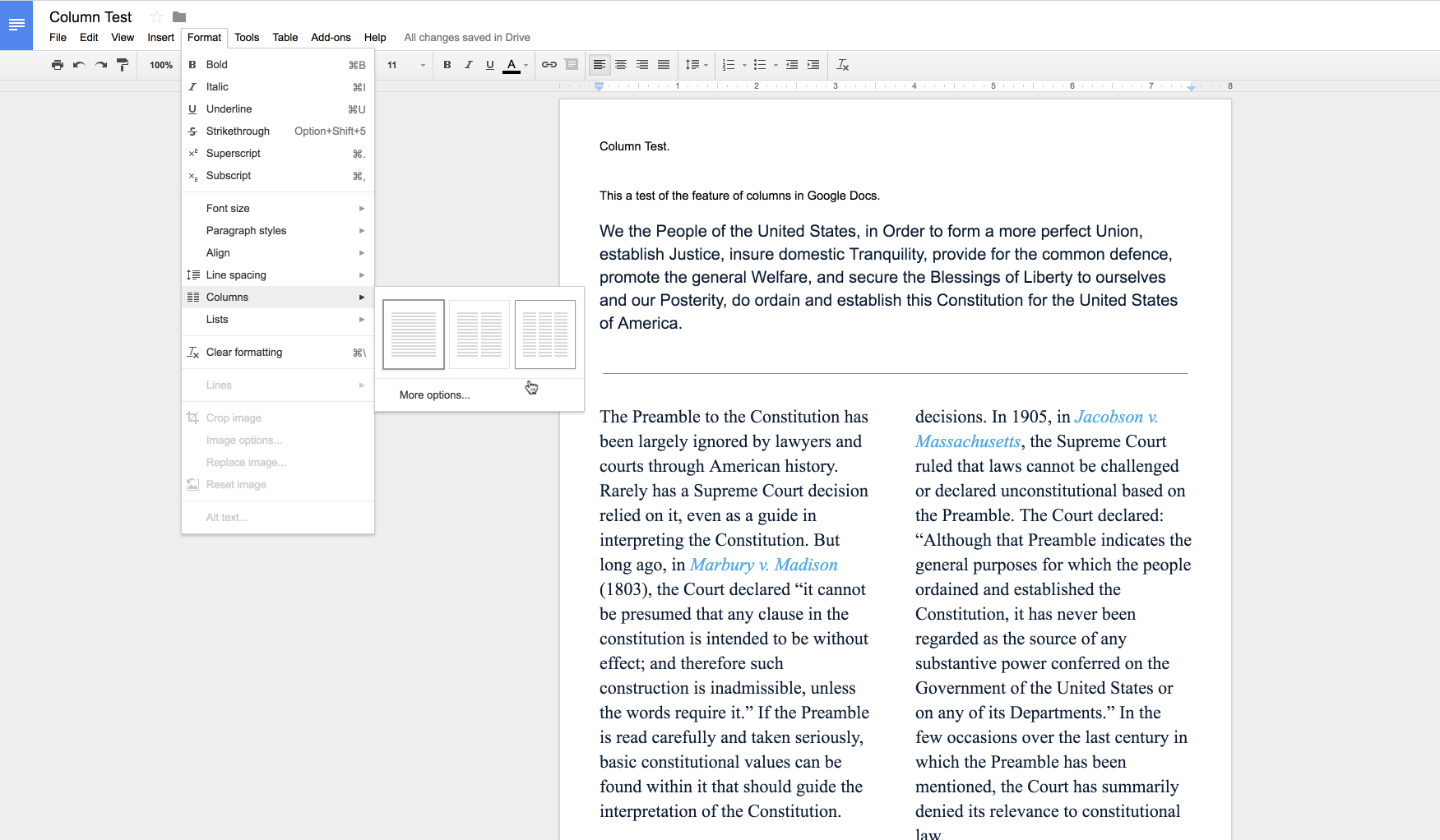
Google Docs Update – Columns now available
Well, I'm surprised by this one. Google Docs has seen a recent update that brings columns as an option. Now, you can format your Google Docs with up to three columns. Simply pick "Columns" from the Format menu item. *Note, select text to mix multiple and single...
Google Update with AutoCrat
Many people are using AutoCrat to share information or create mail merges automatically. This is a fantastically efficient way to share information. Please be aware that Google has just made a change that may effect these forms. If you automatically collect user...

Chromebook Sign out button
In order to make signing out easier for students, we've added a red "Sign out" button along the bottom of our Chromebooks. Students should use this to sign out when they are done. Google Admin Set up: *I've received a few requests on how to do this. If you are a...
Monitoring Chromebooks
Introducing HiveSchool. HiveSchool is a connected learning application that lets teachers provide an engaging, collaborative and effective learning experience for their students. The application enables teachers to present digital content to the class, monitor student...
