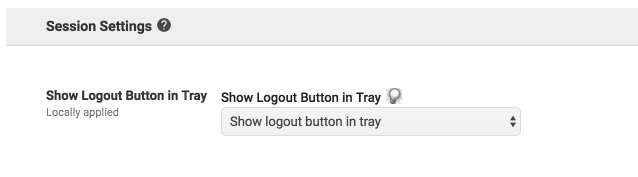In order to make signing out easier for students, we’ve added a red “Sign out” button along the bottom of our Chromebooks. Students should use this to sign out when they are done.
![]()
Google Admin Set up:
*I’ve received a few requests on how to do this. If you are a Google Admin, here are the directions:
- Sign in to Google Admin
- Select device management
- Chrome management
- User settings
- Choose your Student OU
- Under “Session Settings” Select “Show logout button in tray”
- Then Save