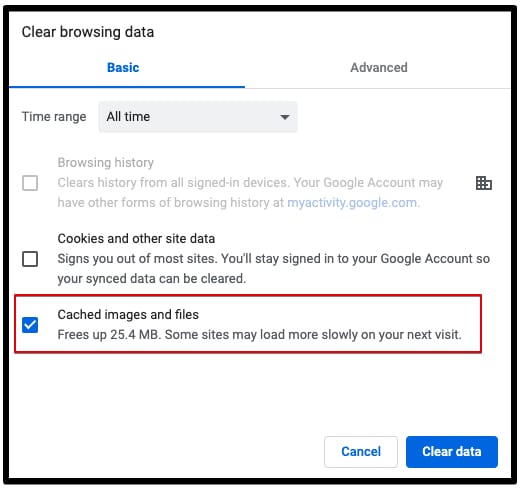If your Chromebook or Chrome browser seems to be running slow, there is a simple task you can do to speed it up.
Clearing the cached images can make a BIG difference in using Google Chrome.
To clear the cache:
- Click on “More” options (Customize and control Google Chrome) – This is the 3 vertical buttons the far right of the URL bar.
- Select “More tools”
- Select “Clear Browsing Data”
- Select “Cached images and files”
- Click on “Clear data”
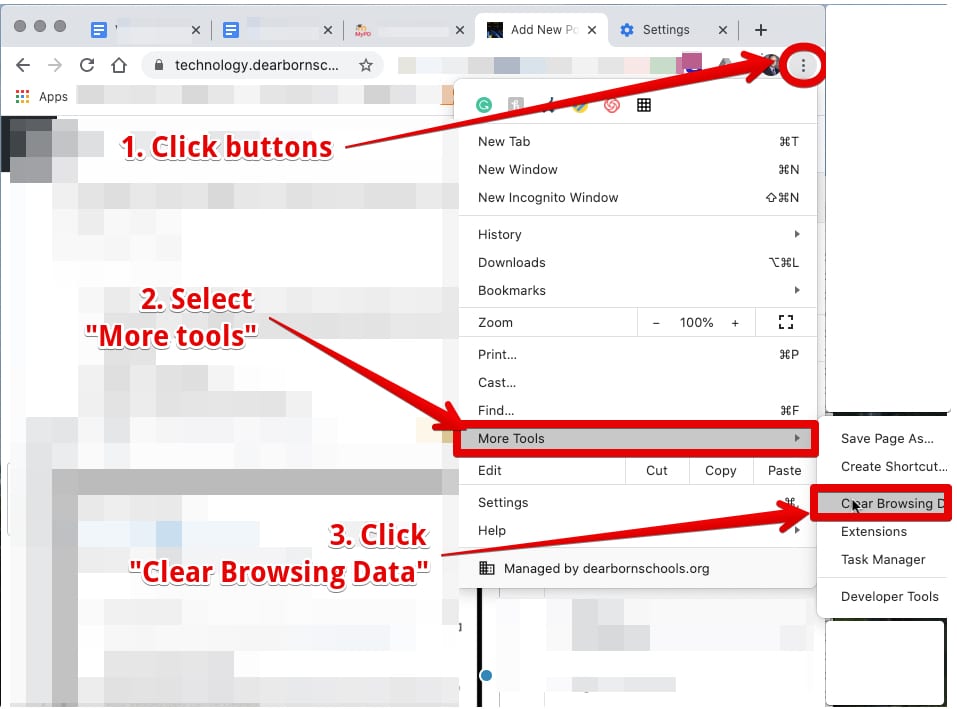
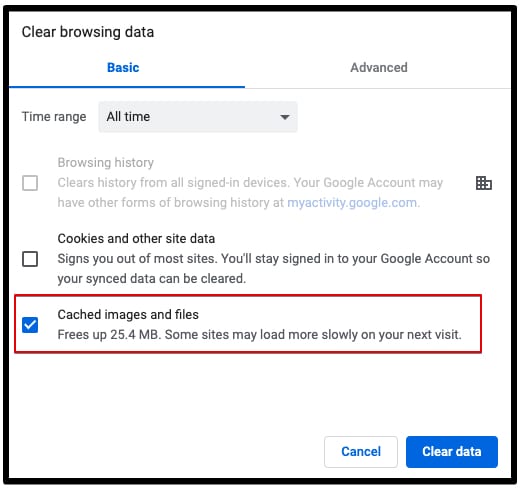
Please note that there are other options to clear data out (like “Cookies and other site data”). These can also be cleared, but you will have to sign back into any sites that you visit.
You may want to do this daily if it helps improve your browsing experience.