We have begun to deploy LibreOffice in the district. This is an exciting opportunity for the you. LibreOffice is a free, open source software package. You can download and use LibreOffice at home as well as at work. LibreOffice will work on PC’s as well as Macs. It is completely free. We’ve also included a couple of tools that will help too- more information on that will follow.
You can download the program from here or here. (Note that the first link may be slower, thus, the second link is provided).
LibreOffice provides several programs:
- Writer (similar to MicroSoft Word)
- Calc (similar to MicroSoft Excel)
- Impress (similar to MicroSoft PowerPoint)
- Draw
- DataBase (similar to MicroSoft Access)
If you have used MicroSoft Office 2003, you will feel right at home with LibreOffice. In fact, it is much less of a change than moving to MicroSoft Office 2010.
See the image below for what the program looks like.
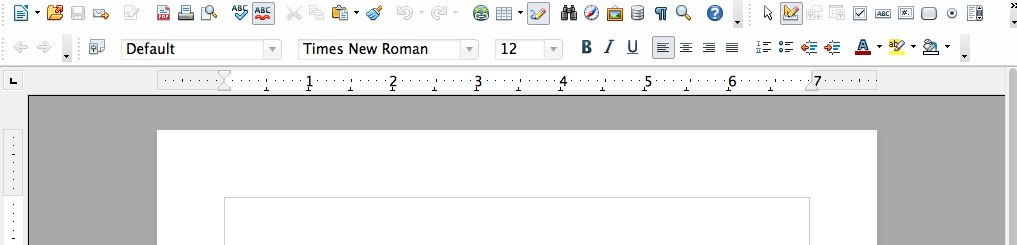 This is very, very similar to MicroSoft Word 2003.
This is very, very similar to MicroSoft Word 2003.
- The first icon allows you to create a new document.
- The second one opens an existing file
- The third one is to Save a document.
- The fourth one is Email the Document.
- etc.
We will provide tutorials on our Professional Development Site.
