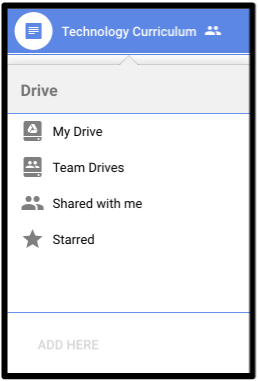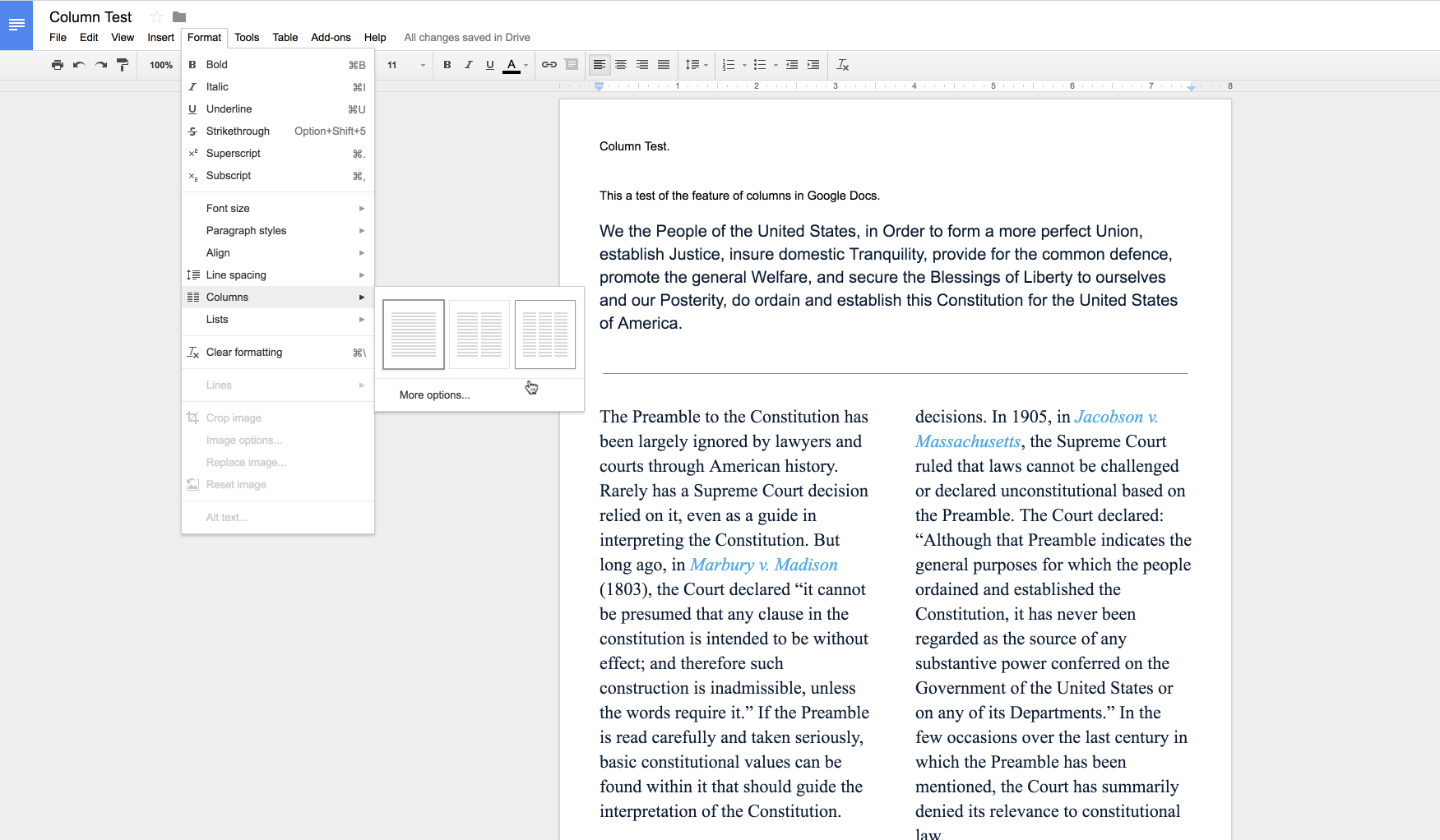One File, Two Folders Sometimes, it can be beneficial to have one Google Document in two different folders. Maybe you are meticulous about organizing your files, but you have a file that could easily be in two different folders. This can happen when you are...