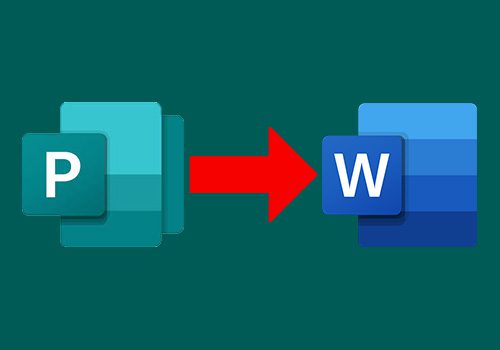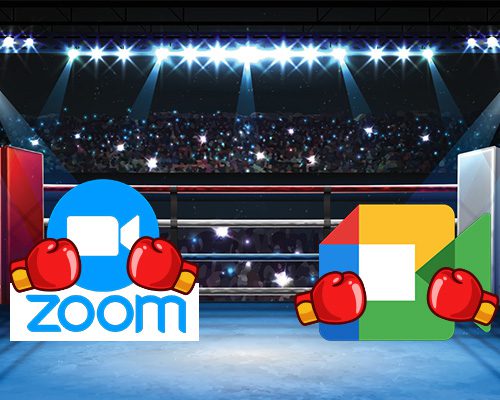Publisher Is Retired—Here’s How Teachers Can Adapt
Microsoft Publisher, a tool many staff members have used for creating flyers, newsletters, and other materials, is no longer part of the Microsoft Office suite. While this may come as a surprise to some, it’s part of Microsoft’s efforts to streamline their offerings and focus on tools like Word, PowerPoint, and Excel. If you have…