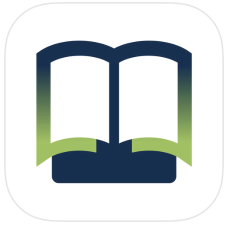Open eBooks is a mobile app that provides thousands of popular and award-winning books free for students in Title I schools. These eBooks can be read without checkouts or holds. Students enrolled in Title I schools can download Open eBooks and access books for free from their mobile device.
Follow these four easy steps to get Open eBooks on any mobile device – including tablets, iPads, and on smartphones of all types.

Step 1: On an iPhone or Android phone, open the app store and type in “open ebooks”
Step 2: Click GET then click INSTALL to download the app.
Step 3: Open the app and click Log in with Clever.
Step 4: Search for the student’s school to log in with their username and password.
What platforms are the Open eBooks app available on?
The app is currently available on iOS and Android. Subsequent versions will be optimized to support as many open platforms as possible. There will be a web-optimized version coming in 2016. Open eBooks uses the EPUB3 standard but will expand to include PDFs in early 2016.
Will the app be available on Chromebooks or Windows devices?
At this time, the Open eBooks app is only available for the iOs and Android platforms.
Does “unlimited access” mean the books will be free of Digital Rights Management?
In-need youth can borrow up to 10 books at a time and replace each book with a new book as many times as they’d like. The contributed eBooks will include Adobe Digital Rights Management software, which means that the book will be visible only to the student who is accessing it and cannot be shared.
How is users’ privacy protected and respected?
No personally identifiable information is captured about the children using the Open eBooks application. First Book captures educator information through its registration process, but protects this information under its privacy policy. For more information, see the Open eBooks privacy policy.
Are individual readers’ activity tracked?
No, individual readers’ activity are not tracked. Reading will be tracked anonymously and in the aggregate. A student’s privacy is paramount and the partners will work tirelessly to ensure that student privacy is maintained at all times.
ACCESSIBILITY
Does it work for people who are print-disabled?
Yes. Built with Readium’s rendering engine, the Open eBooks App takes advantage of the accessibility features that are native to the EPUB3 format in which the books are rendered. Open eBooks is compatible with Apple and Android’s Text to Speech (TTS). In the future we plan to improve the implementation of Readium to make this even more robust.
We’re working on improving the experience and accessibility in future updates and versions of the app and its content. Again, making this content accessible is a top priority and we are working with all our industry partners to make progress in this area.
We also encourage families, teachers and librarians of readers with print disabilities to try applications like BARD, BookShare, and Learning Ally. These great resources can help students build an even bigger collection of eBooks.
How does it work for readers with Dyslexia?
Open eBooks supports Open Dyslexic Font for those with Dyslexia.
To enable:
- Open your eBook
- Click the [Aa] button in the top right corner
- Click the Open Dyslexic Font located in the top row on the far right